Creating a Project
Each project is used to process your Calibration Take, and the associated Action Takes.
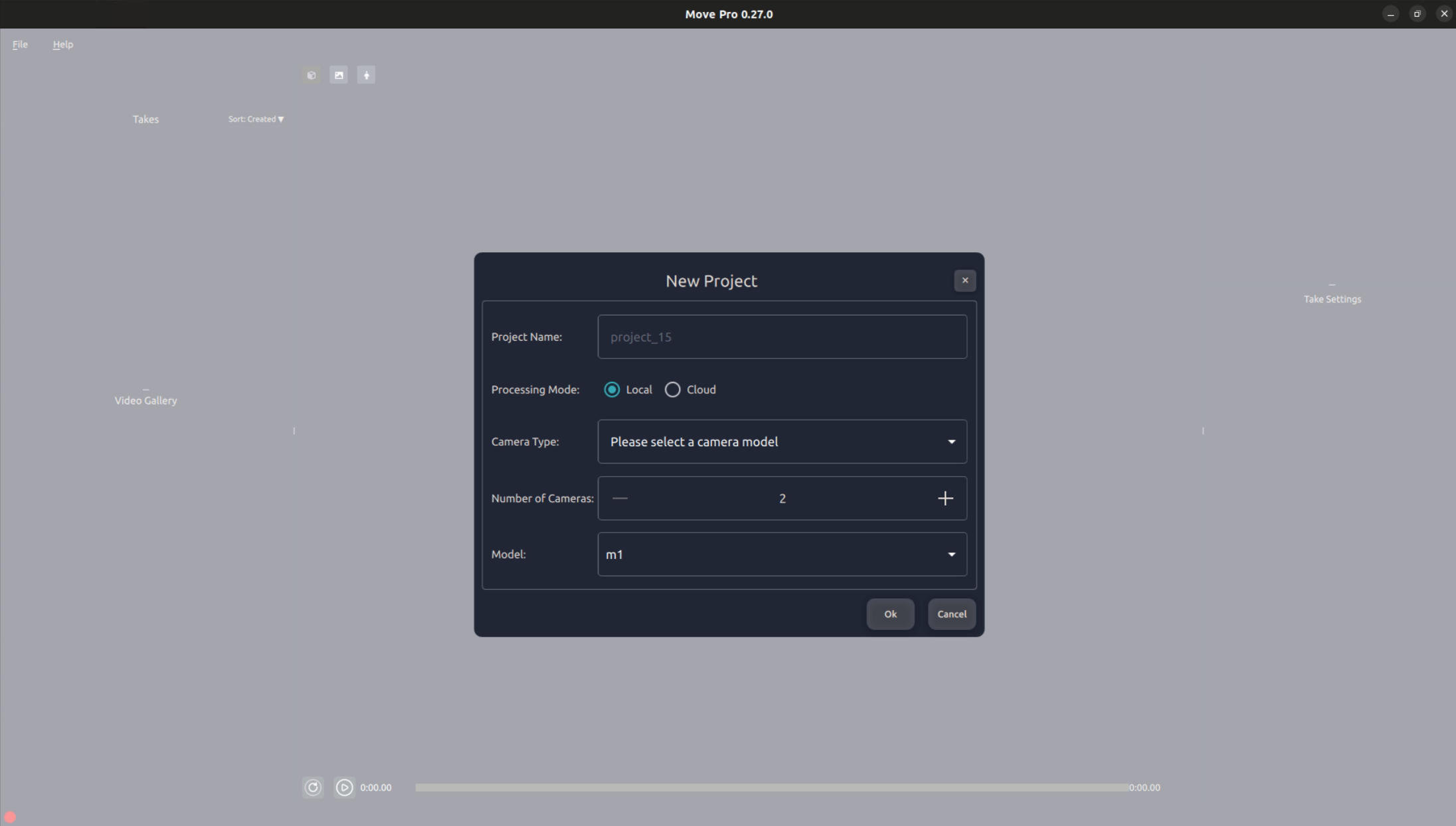
-
Enter the Project Name
-
Select the camera model & resolution that was used
-
Select the number of cameras that were used
-
Select local processing
-
Click Ok to proceed